ABlog Commands¶
ablog commands are for streamlining blog operations, i.e. building, serving, and viewing blog pages, as well as starting a new blog:
$ ablog
usage: ablog [-h] [-v] {start,build,clean,serve,post,deploy} ...
ABlog for blogging with Sphinx
optional arguments:
-h, --help show this help message and exit
-v, --version print ABlog version and exit
subcommands:
{start,build,clean,serve,post,deploy}
start start a new blog project
build build your blog project
clean clean your blog build files
serve serve and view your project
post create a blank post
deploy deploy your website build files
See 'ablog <command> -h' for more information on a specific command.
Start a New Project¶
ablog start command is for quickly setting up a blog project.
See ABlog Quick Start for how it works and what it prepares for you:
$ ablog start -h
usage: ablog start [-h]
Start a new blog project by answering a few questions. You will end up with a
configuration file and sample pages.
optional arguments:
-h, --help show this help message and exit
Build your Website¶
Running ablog build in your project folder builds your website HTML pages:
$ ablog build -h
usage: ablog build [-h] [-a] [-b BUILDER] [-s SOURCEDIR] [-w WEBSITE]
[-d DOCTREES] [-T] [-P]
Path options can be set in conf.py. Default values of paths are relative to
conf.py.
optional arguments:
-h, --help show this help message and exit
-a write all files; default is to only write new and changed
files
-b BUILDER builder to use, default `ablog_builder` or dirhtml
-s SOURCEDIR root path for source files, default is path to the folder that
contains conf.py
-w WEBSITE path for website, default is _website when `ablog_website` is
not set in conf.py
-d DOCTREES path for the cached environment and doctree files, default
.doctrees when `ablog_doctrees` is not set in conf.py
-T show full traceback on exception
-P run pdb on exception
Serve and View Locally¶
Running ablog serve, after building your website, will start a Python server and open up browser tab to view your website:
$ ablog serve -h
usage: ablog serve [-h] [-w WEBSITE] [-p PORT] [-n] [-r] [--patterns]
Serve options can be set in conf.py. Default values of paths are relative to
conf.py.
optional arguments:
-h, --help show this help message and exit
-w WEBSITE path for website, default is _website when `ablog_website` is
not set in conf.py
-p PORT port number for HTTP server; default is 8000
-n do not open website in a new browser tab
-r rebuild when a file matching patterns change or get added
--patterns patterns for triggering rebuilds
Deploy to GitHub Pages¶
Running ablog deploy will push your website to GitHub:
$ ablog deploy -h
usage: ablog deploy [-h] [-w WEBSITE] [-p REPODIR] [-g GITHUB_PAGES]
[-m MESSAGE] [-f] [--push-quietly]
[--github-branch GITHUB_BRANCH] [--github-ssh]
[--github-token GITHUB_TOKEN] [--github-url GITHUB_URL]
Path options can be set in conf.py. Default values of paths are relative to
conf.py.
options:
-h, --help show this help message and exit
-w WEBSITE path for website, default is _website when
`ablog_website` is not set in conf.py
-p REPODIR path to the location of repository to be deployed, e.g.
`../username.github.io`, default is folder containing
`conf.py`
-g GITHUB_PAGES GitHub username for deploying to GitHub pages
-m MESSAGE commit message
-f owerwrite last commit, i.e. `commit --amend; push -f`
--push-quietly be more quiet when pushing changes
--github-branch GITHUB_BRANCH
Branch to use. Default is 'master'.
--github-ssh use ssh when cloning website
--github-token GITHUB_TOKEN
environment variable name storing GitHub access token
--github-url GITHUB_URL
Custom GitHub URL. Useful when multiple accounts are
configured on the same machine. Default is:
git@github.com
Create a Post¶
Finally, ablog post will make a new post template file:
$ ablog post -h
usage: ablog post [-h] [-t TITLE] filename
positional arguments:
filename filename, e.g. my-nth-post (.rst appended)
optional arguments:
-h, --help show this help message and exit
-t TITLE post title; default is formed from filename
Clean Build Files¶
In case you needed, running ablog clean will remove build files and do a deep clean with -D option:
$ ablog clean -h
usage: ablog clean [-h] [-d DOCTREES] [-w WEBSITE] [-D]
Path options can be set in conf.py. Default values of paths are relative to
conf.py.
optional arguments:
-h, --help show this help message and exit
-d DOCTREES path for the cached environment and doctree files, default
.doctrees when `ablog_doctrees` is not set in conf.py
-w WEBSITE path for website, default is _website when `ablog_website` is
not set in conf.py
-D deep clean, remove cached environment and doctree files
Updated on 07 April 2015
Added ablog clean and ablog deploy commands.
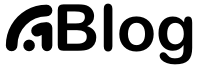
Comments
comments powered by Disqus