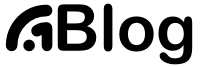Posting and Listing¶
This post describes post, update, and postlist directives.
Posting with a Directive¶
Any page in a Sphinx project can be converted to a post using the following directive:
- .. post::¶
All possible directive options are shown below:
.. post:: 15 Apr, 2013 :tags: tips, ablog, directive :category: Example, How To :author: Ahmet, Durden :location: Pittsburgh, SF :redirect: blog/old-page-name-for-the-post :excerpt: 2 :image: 1 :external_link: https://anexternalwebsite.org :nocomments:
Drafts & Posts
Posts without dates or with future dates are considered as drafts and are published only in Drafts archive page.
Posts with dates that are older than the day Sphinx project is built are published in Posts page.
Post date format must follow the format specified with confval:post_date_format configuration option.
Tags & Categories
You can specify multiple tags and categories by separating them with commas. Posts will be listed in archive pages generated for each unique tag and category.
Authors, Languages, & Locations
Likewise, you can specify authors, languages, and locations of a post using
:author:,:language:, and:location:options. All of these option names are in their singular form, but multiple values separated by commas are accepted.Using
blog_authors,blog_languages, andblog_locationsconfiguration variables, you can also provide home pages and/or full display names of authors, languages, and locations, which will be displayed in archive pages generated for all unique authors, languages, and locations.Redirections
You can make ABlog create pages that will redirect to current post using
:redirect:option. It takes a comma separated list of paths, relative to the root folder. The redirect page waits forpost_redirect_refreshseconds before redirection occurs.Disable comments
You can disable comments for the current post using the
:nocomments:option. Currently there is no way to disable comments in a specific page.Excerpts & Images
By default, ABlog uses the first paragraph of a page as post excerpt. You can change this behavior and also add an image to the excerpt. To find out how, see Post Excerpts and Images.
Canonical links
If you re-publish content already existing on another URL (e.g., if you re-publish content from an employer’s blog your personal one), use the
canonical_linkparameter to create a [canonical link relation](https://datatracker.ietf.org/doc/html/rfc6596) to the original version.External links
If you’d like a post to point to an external website (e.g., if you host your posts on a blogging platform like Medium but wish to maintain a list of posts on your
Ablogsite), use theexternal_linkparameter and this will be used instead.Update Notes
- .. update::¶
Update in a post can be noted anywhere in the post as follows:
.. update:: 20 Apr, 2014 Added :rst:dir:`update` directive and :ref:`posting-sections` section. Also revised the text here and there.
Update date format must follow the format specified with
post_date_formatconfiguration option.Update directive renders like the updates that are at the end of this post.
Posting with page front-matter¶
If you’d prefer to use page front matter instead of using a directive, you may mark a page as a “blog post” by adding the following front-matter at the top:
:blogpost: true
ABlog will treat any pages with this front-matter as a blog post.
All fields that are available to the posting directive can be given as page-level front-matter as well.
Automatically detect blog posts with a glob pattern
Instead of adding blogpost: true to each page, you may also provide a pattern (or list of patterns) in your conf.py file using the blog_post_pattern option.
Any filenames that match this pattern will be treated as blog posts (and page front-matter will be used to classify the blog post).
For example, the following configuration would match all rst files in the posts/ folder:
blog_post_pattern = "posts/*.rst"
and this configuration will match all blog posts that match either rst or md:
blog_post_pattern = ["posts/*.rst", "posts/*.md"]
Posting Sections¶
post directive can be used multiple times in a single page to create multiple posts of different sections of the document.
When post is used more than once, post titles and excerpts are extracted from the sections that contain the directives.
This behavior can also be set as the default behavior using post_always_section configuration options.
Some caveats and differences from posting a document once are:
Next and previous links at the bottom will only regard the first post in the document.
Information displayed on the sidebar will belong to the first post.
References for section posts is not automatically created. Labels for cross-referencing needs to be created manually, e.g.,
.. _posting-sections. See Cross-referencing syntax for details.
Multiple use of post may be suitable for major additions to a previous post. For minor changes, update directive may be preferred.
Listing¶
A list of posts can be displayed in any page using the following directive:
- .. postlist::¶
Following example display all the options the directive takes:
.. postlist:: 5 :author: Ahmet :category: Manual :location: Pittsburgh :language: en :tags: tips :date: %A, %B %d, %Y :format: {title} by {author} on {date} :list-style: circle :excerpts: :sort: :expand: Read more ...
This will result in a bullet list of up to 5 posts (default is all) authored by :ref:`author-ahmet` in :ref:`language-en` when he was in :ref:`location-pittsburgh` and posted in :ref:`category-manual` with tags :ref:`tag-tips`. Posts will be in
:sort:ed to appear in chronological order and listed with their:excerpts:. Here are those posts:Cross-referencing Blog Pages by Ahmet Bakan on Sunday, May 11, 2014
ABlog creates references to all post and archive pages. Posts can be cross-referenced using the name of the file, or when the file is named
index, the name of the folder that contains the file.
When no options are given all posts will be considered and they will be ordered by recency. Also, note that if the current post is one of the most recent posts, it will be omitted.
Updated on 21 August 2014
Added update directive and
Posting Sections section.
Also revised the text here and there.
Updated on 15 September 2014
Updated on 28 March 2015
Added :excerpts: option to postlist to list posts with their excerpts.
Updated on 14 April 2015
Added :list-style: option to postlist to control bullet list style.
circle, disc, and none (default) are recognized.
Updated on 25 May 2021
Added :expand: option to postlist to add a call to action to continue reading the post.